Upload and Download files from Secure FTP using SSIS
SSIS does not provide direct method of uploading and downloading of files using FTP task. So we need to do something different.
In my case i have used PSFTP.exe for same purpose. it is a third party tools which is freely available and allow to communicate with secure FTP.
Steps to achive solution.
1. download PSFTP.exe and save in your SSIS project folder like in resource folder.
2. use Execute process task to consume PSFTP.exe
3. in executable part select path of PSFTP.exe file like C:\SSIS\resource\psftp.exe
4. in argument part include SFTP settings with proper option like
domainname.ftp.com -P port number -l username -pw password -batch -b batchfilepath
5. in batch file path we can use any PSFTP command like get,put or mget for multiple file download.
6. in working directory assign path of download location of SFTP files.
7. click ok and execute package.
Files will be start to download on given working directory. we can customise pacakage with PSFTP command used in batch file.
Happy Coding.
Note: In case you still struggle with Secure FTP please mail me on ajitkumarthakur@hotmail.com
In my case i have used PSFTP.exe for same purpose. it is a third party tools which is freely available and allow to communicate with secure FTP.
Steps to achive solution.
1. download PSFTP.exe and save in your SSIS project folder like in resource folder.
2. use Execute process task to consume PSFTP.exe
3. in executable part select path of PSFTP.exe file like C:\SSIS\resource\psftp.exe
4. in argument part include SFTP settings with proper option like
domainname.ftp.com -P port number -l username -pw password -batch -b batchfilepath
5. in batch file path we can use any PSFTP command like get,put or mget for multiple file download.
6. in working directory assign path of download location of SFTP files.
7. click ok and execute package.
Files will be start to download on given working directory. we can customise pacakage with PSFTP command used in batch file.
Happy Coding.
Note: In case you still struggle with Secure FTP please mail me on ajitkumarthakur@hotmail.com

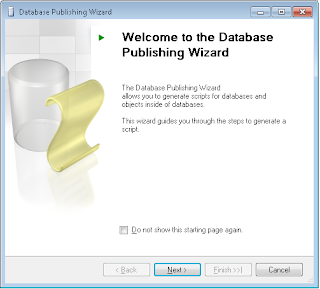
Comments